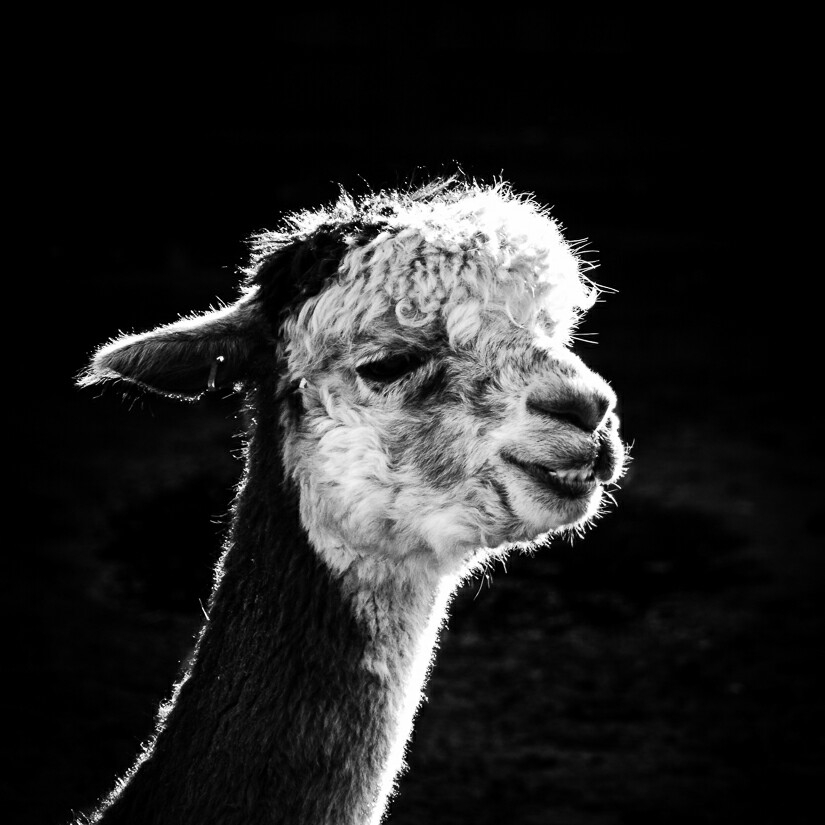We all have to start somewhere, and I decided to solve OverTheWire wargames, starting with the first set of challenges called Bandit.
You’ll have to ssh to their server for this set of challenges, this is not always the case, Natas for example web-application based. Anyway, let’s start with the first challenge.
Bandit 0
Nothing special, ssh-ing to [email protected] and an ls command shows a readme file. Let’s read what’s inside it with cat command.
bandit0@melinda:~$ ls
readme
bandit0@melinda:~$ cat readme
boJ9jbbUNNfktd78OOpsqOltutMc3MY1
Yep, that’s our password to bandit1.
Bandit 1
Password is in file called -, let’s try reading the content with cat:
bandit1@melinda:~$ ls
-
bandit1@melinda:~$ cat -
s
s
^C
Didn’t work, hmm, cat is working as an echo to STDIN. How can we properly make it read the file? Let’s try passing the file in a different way, by using its path:
bandit1@melinda:~$ cat ./-
CV1DtqXWVFXTvM2F0k09SHz0YwRINYA9
There you go! Our pasword for Bandit 2.
Bandit 2
Another easy one, the password is in a file called spaces in this filename.
cat spaces in this file name will assume you’re trying to read files called spaces, in, this and filename`, which is not the case. What we need is a way to escape the space character properly in Linux.
This can be done by preceding the space character by a backslash:
bandit2@melinda:~$ cat spaces in this filename
cat: spaces: No such file or directory
cat: in: No such file or directory
cat: this: No such file or directory
cat: filename: No such file or directory
bandit2@melinda:~$ cat spaces\ in\ this\ filename
UmHadQclWmgdLOKQ3YNgjWxGoRMb5luK
Bandit 3
Password is inside a hidden file in inhere directory, let’s first navigate to it then run our ls command.
bandit3@melinda:~$ ls
inhere
bandit3@melinda:~$ cd inhere
bandit3@melinda:~/inhere$ ls
bandit3@melinda:~/inhere$
What? Is it empty? Maybe the default ls behavior doesn’t show hidden files (which start with a dot in Linux btw). Let’s see what ls has to offer:
bandit3@melinda:~/inhere$ ls --help
Usage: ls [OPTION]... [FILE]...
...
-a, --all do not ignore entries starting with .
...
bandit3@melinda:~/inhere$
Alright, let’s run ls -a:
bandit3@melinda:~/inhere$ cat .hidden
pIwrPrtPN36QITSp3EQaw936yaFoFgAB
bandit3@melinda:~/inhere$
Bandit 4
Password is in one of the files inside inhere directory, with humanly readable characters. Simply running cat for every file would do. Or a 1-line Bash for loop:
bandit4@melinda:~/inhere$ for i in $(seq 0 9); do echo Reading file0$i;cat ./-file0$i;echo; done
Reading file00
;▒-▒(▒▒z▒▒У▒▒ޘ▒▒8鑾
Reading file01
?▒@c
O8▒L▒▒c▒Ч7▒zb~▒▒ף▒▒U▒
Reading file02
▒g▒f▒4▒6+>"▒▒B▒Vx▒▒d▒▒;de▒O
Reading file03
▒:n▒▒▒▒8S▒▒Ѕ[▒/q▒(▒▒@▒▒M▒.▒t
Reading file04
▒▒▒▒+▒▒5▒`▒¶R
▒1*6C▒u#Nr▒
Reading file05
▒▒hZ▒▒▒P▒邚▒▒▒{#▒▒TP▒▒6▒]▒▒X:
Reading file06
▒▒▒▒!▒>P▒
d{▒▒▒▒ҏH▒▒▒xX|▒
`Reading file07
koReBOKuIDDepwhWk7jZC0RTdopnAYKh `
Reading file08
▒▒M▒▒▒▒#8B0wPg▒▒▒▒C▒▒▒@▒▒FM
Reading file09
#[:*▒▒▒?▒▒j▒▒▒U▒
bandit4@melinda:~/inhere$
Bandit 5
File is inside one of the directories, and is of size 1033 bytes. We’ll use find command, with -type f to only scan directories and -size 1033c (c is for bytes, b is for 512-blocks).
bandit5@melinda:~/inhere$ find . -type f -size 1033c
./maybehere07/.file2
bandit5@melinda:~/inhere$ cat maybehere07/.file2
DXjZPULLxYr17uwoI01bNLQbtFemEgo7
That’s all for now, will write another guide for Bandit 6-10 soon.